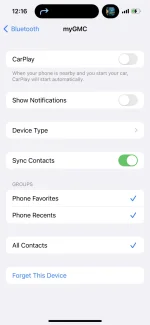Teegunn
Well-known member
Turn off your phones wifi and bluetooth and see what happens.Is there some way of verifying that it’s overriding the wireless?
Because mine does the cut out problem whether I have it plugged in or not, that’s why I’m skeptical that car play is still going over Wi-Fi/Bluetooth and it’s just charging via cable.